




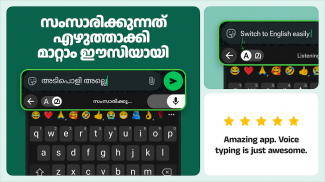
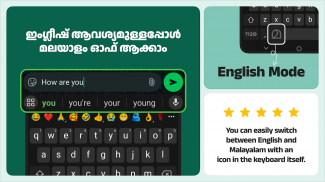
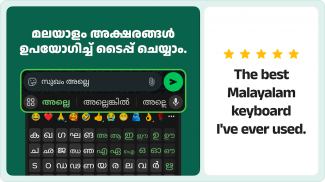
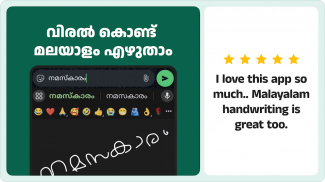
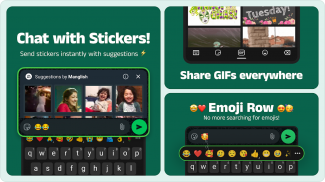
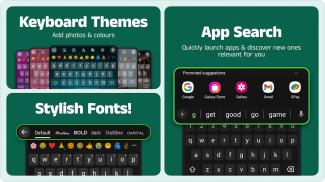
Malayalam Keyboard

Description de Malayalam Keyboard
Le clavier Manglish Malayalam, communément appelé
Manglish
, a révolutionné la façon dont le malayalam est tapé sur un smartphone. Rejoignez les 20 millions de Malayalis qui bénéficient de prédictions de mots supérieures, d'une conversion transparente de l'anglais vers le malayalam, de la saisie vocale intuitive et de la saisie manuscrite.
Remarque : Lorsque vous activez une nouvelle application de clavier, Android affiche un avertissement standard. Nous ne collectons ni ne stockons aucune information privée de votre téléphone.
Comment configurer le clavier malayalam
1. Ouvrez l'application et suivez les instructions pour activer et choisir Manglish comme clavier
2. Personnalisez le clavier en choisissant un thème que vous aimez. Vous pouvez également modifier d'autres paramètres tels que le son, les vibrations, la hauteur du clavier, la rangée de chiffres, etc.
3. Tapez Malayalam partout ! Le clavier Manglish peut être utilisé directement dans n'importe quelle application.
La meilleure application de clavier pour la saisie en malayalam
- Tapez rapidement avec la translittération phonétique (namaskaram > നമസ്കാരം)
- Appuyez sur l'icône du micro pour utiliser la voix malayalam en texte (prend également en charge l'anglais)
- Appuyez sur l'icône du crayon pour utiliser le clavier d'écriture malayalam
- Explorez et partagez des autocollants Malayalam depuis n'importe quelle application
Taper avec Manglish est super rapide - vous n'avez pas besoin d'autres outils de saisie en malayalam. Il fonctionne directement dans toutes vos applications - pas besoin de copier-coller.
Discutez avec votre famille et vos amis dans votre langue maternelle. Utilisez Malayalam sur WhatsApp, Facebook, Instagram ou toute autre application. Vous pouvez également l'utiliser pour rédiger des documents officiels, des messages et des publications sur les réseaux sociaux en malayalam.
FAQ sur la saisie
- Pour obtenir ഞങ്ങൾക്കും, tapez "njangalkum"
- Pour ആശംസകൾ, tapez "aash" et vous obtiendrez la prédiction complète
- Vous pouvez glisser sur la barre de suggestions pour trouver différentes variantes du mot
- Si vous ne trouvez pas le mot correct, vous pouvez le saisir en le divisant en deux mots : സ്വാഭാവികം + retour arrière + മായ = സ്വാഭാവികമായ
Fonctionnalités puissantes
- Lorsque vous tapez l'anglais, appuyez sur le bouton മ sur le côté gauche de la touche d'espace pour obtenir des suggestions en anglais. Appuyez à nouveau dessus pour revenir au mode Malayalam.
- Appuyez sur Autocollants et trouvez des autocollants intéressants dans vos chats existants et découvrez-en de nouveaux
- Utilisez le Presse-papiers pour coller facilement les messages fréquents.
- La recherche d'applications et les suggestions apparaissent automatiquement lorsque vous effectuez une recherche dans les applications prises en charge. Trouvez facilement les applications sur votre téléphone et découvrez également de nouvelles applications et sites Web pertinents pour vous.
Paramètres pour obtenir votre clavier parfait
- Rangée de chiffres
- Ligne Emoji
- Vibration (retour haptique) et sons lors de l'appui sur une touche
- Appui long pour les symboles
- Réglages de la hauteur du clavier
Plus de paramètres pour personnaliser votre expérience de frappe
- Sélectionnez des suggestions avec la touche espace
- Saisie semi-automatique pour malayalam
- Popup clé
- Saisie gestuelle / balayage
- Contrôle du curseur avec la touche espace
- Balayez pour supprimer
Nous respectons votre vie privée
- Aucune donnée privée ou numéro de carte de crédit n'est collecté. Un avertissement standard est affiché par Android lorsque vous activez un nouveau clavier
- Des statistiques anonymes peuvent être collectées pour améliorer votre expérience conformément à notre politique de confidentialité
Premium
Vous pouvez activer Manglish Premium à partir des paramètres. Votre achat nous aidera à continuer d'améliorer l'application et supprimera toutes les publicités que vous voyez.
Le clavier Manglish offre la meilleure expérience de frappe sur les téléphones. Oubliez le clavier indic et les autres claviers lents ou imprécis et choisissez l'application Malayalam la plus populaire.
Nous faisons partie de Desh Keyboard - l'application de clavier la plus populaire pour les langues indiennes.
Plus que jamais !
Veuillez partager vos suggestions en nous envoyant un e-mail à manglish@clusterdev.com
Fabriqué avec ❤️ au Kerala




























